Online Encode Base64 Free Encoder
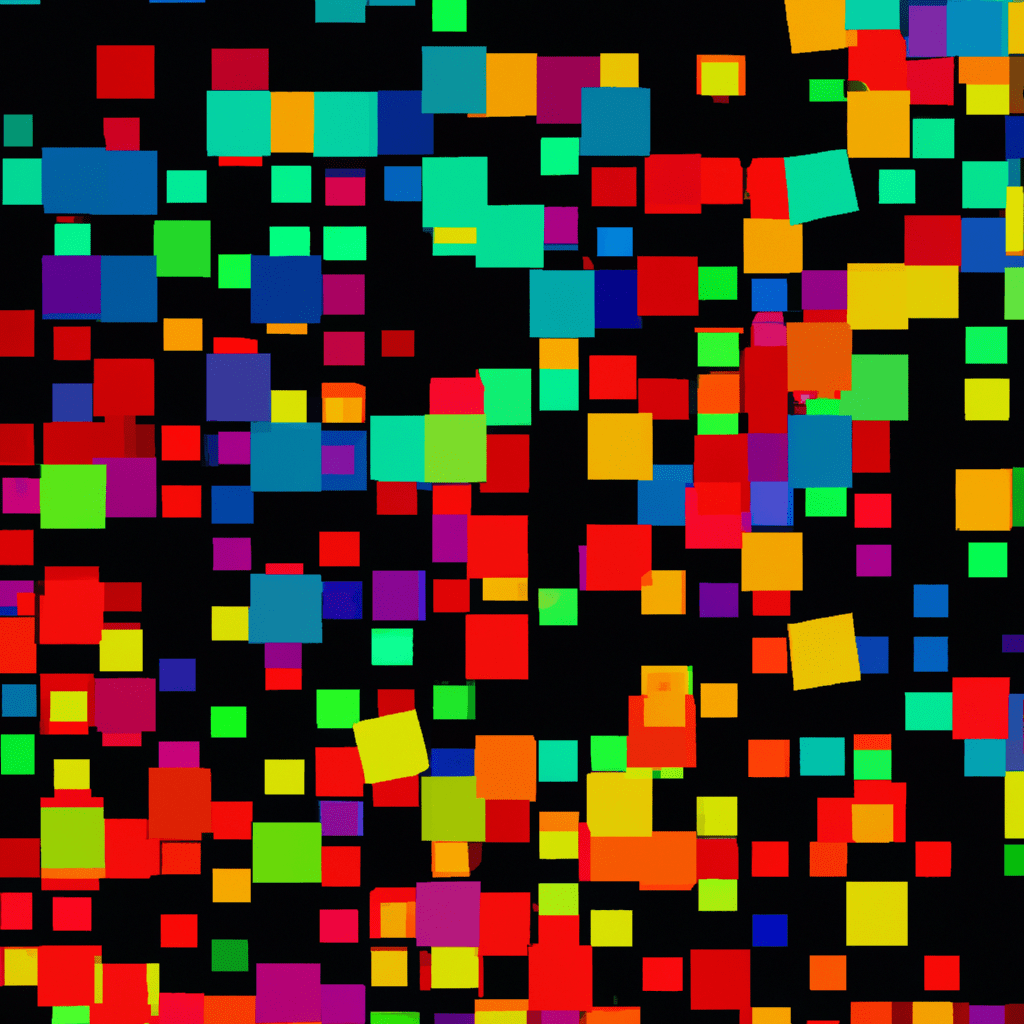
Online Encode Base64 Free Encoder
Encoding Web Tool
Leveraging Base64: Encode with Ease!
Elevate your data manipulation game with our free Base64 Encoder Tool. With a few simple clicks, you can effortlessly encode data into Base64 format, opening up a world of possibilities for data transmission, storage, and manipulation.
Here's how to use our Base64 Encoder Tool:
- Enter the data you want to encode into the provided input field.
- Click the "Encode" button, and voila! Your data will be instantly transformed into Base64 format.
- Copy the encoded result and use it as needed in your projects.
Wondering how this tool can benefit you? Well, let me tell you:
- Web Developers: Easily transmit binary data, such as images or audio, over the internet without any data loss. Base64 encoding ensures safe data transfer across various platforms and systems.
- Data Analysts: Efficiently handle and store data in your databases or spreadsheets. Base64 encoding enables you to store complex data structures or non-textual data in a concise and readable format.
- Software Engineers: Integrate Base64 encoding into your applications to enhance data security and protect sensitive information. It's a widely used technique for encoding passwords, tokens, or cryptographic keys.
- System Administrators: Simplify data backup and transfer processes by utilizing Base64 encoding. It's an effective way to package and transmit data across different servers or systems.
So, why wait? Harness the power of Base64 encoding and explore the endless possibilities of data manipulation. Give our free Base64 Encoder Tool a try today!
Unleashing the Power of Base64 Encoding: A Quick Guide
Have you ever come across strings of characters that seemed like gibberish, but held valuable information? That's where Base64 encoding comes into play! In this article, we'll dive into the world of Base64 encoding, its purpose, and how it can empower you in various scenarios.
What is Base64 Encoding?
Base64 encoding is a method of transforming binary or non-textual data into a human-readable format, consisting of 64 different characters. It operates by dividing data into groups of three bytes, each represented by four characters from the Base64 character set.
Curious to learn more? The MDN Web Docs Glossary offers comprehensive definitions of Base64-related terms, shedding light on its technical aspects.
Why Use Base64 Encoding?
Base64 encoding serves a multitude of purposes. It's commonly employed in modern systems for:
- Transmitting data: Base64 encoding allows for safe data transfer across different platforms, ensuring that binary data, such as images or audio files, remain intact during transmission. You can learn more about it on this Microsoft Learn page.
- Data storage: By converting non-textual data into Base64 format, you can easily store and manipulate complex data structures, making it useful for data analysts and developers.
- Security applications: Base64 encoding finds its place in encryption and security-related tasks. It's commonly used for encoding sensitive information like passwords, tokens, or cryptographic keys.
Seeking more insights? Check out this informative thread on r/learnprogramming to understand how Base64 encoding is utilized in non-legacy systems.
Understanding Base64 Encoding Further
If you're hungry for more knowledge, the Stack Overflow community provides an in-depth discussion on the real purpose of Base64 encoding. It's a valuable resource to explore different perspectives and gain a deeper understanding.
For those who prefer visual explanations, this insightful Lucidchart article offers a visual guide to Base64 encoding, breaking down the process step by step.
Additionally, if you want to grasp the practical aspects and sysadmin perspectives, this Red Hat article delves into what sysadmins need to know about Base64 encoding.
Finally, for an engaging video experience, this Base64 Encoding video on YouTube is a great resource to further solidify your understanding.
Now that you have a glimpse into the world of Base64 encoding, seize the opportunities it presents. Whether you're a web developer, data analyst, or security enthusiast, Base64 encoding is a valuable tool in your arsenal. Start exploring and leveraging its power today!
Discover the Power of u.Page: Elevate Your Digital Experience
As you explored our free Base64 Encoder tool, you felt the convenience and efficiency it brought to your workflow. Now, allow me to share what you'll find when you take your journey with u.Page to the next level.
With our paid subscription, you'll unlock an array of powerful features designed to enhance your digital presence and productivity. Imagine securely sharing files, images, contact cards, calendar events, and other data with ease using Secure File Sharing. Experience peace of mind knowing that your shared information remains protected while accessing advanced customization and extensive usage tracking analytics through our Link & Page Analytics.
But we don't stop there. We understand the importance of maintaining control over your shared content. That's why we offer Controlled Link/Page/File Access, empowering you to set advanced access controls and visibility for all your links, shared vCards/events/files, and u.Page biolink pages or mini-webpages.
At u.Page, we believe in providing a seamless and secure digital experience that aligns with your needs. Join our paid subscription to unlock the full potential of our platform and take your digital endeavors to new heights. We can't wait to see what you'll find!
Take Charge of Your Shared Data! Enjoy custom links & unparalleled security.
Click to get my 7-day free trialBase64 Encoder - Additional Resources
External References
Base64 - MDN Web Docs Glossary: Definitions of Web-related terms
Explore the comprehensive glossary provided by MDN Web Docs to gain a deeper understanding of Base64 encoding and its relevance in web-related contexts. This resource offers detailed definitions and explanations to help you navigate the intricacies of Base64.
Convert.ToBase64String Method (System) | Microsoft Learn
Dive into the official Microsoft Learn documentation to learn about the Convert.ToBase64String method and its usage in the .NET framework. Discover how to implement Base64 encoding in your applications and leverage this powerful tool offered by Microsoft.
ELI5: What is base64 encoding used for in non-legacy systems? : r/learnprogramming
Join the discussion on Reddit's r/learnprogramming to gain insights into the practical applications of Base64 encoding in modern systems. This thread features a simplified explanation and real-world use cases shared by the programming community.
What is the real purpose of Base64 encoding? - Stack Overflow
Delve into this Stack Overflow post to explore the true purpose behind Base64 encoding. Discover why it is a widely adopted technique and learn from the experiences and expertise of the Stack Overflow community.
Base64 Encoding
Watch this informative video that provides an in-depth explanation of Base64 encoding. Gain visual insights and a step-by-step guide on how Base64 encoding works, brought to you by a reliable source in the field.
Base64 encoding: What sysadmins need to know
Discover what sysadmins need to know about Base64 encoding in this detailed guide from Red Hat. Uncover best practices, tips, and practical advice for implementing and managing Base64 encoding in system administration.
Base64 Encoding: A Visual Explanation - Lucidchart
Visual learners will appreciate this article from Lucidchart, offering a visual explanation of Base64 encoding. Dive into the visual representations and clear explanations to grasp the concepts and principles of Base64 encoding.
Frequently Asked Questions About Our Base64 Encoder
Base64 encoding serves the purpose of representing binary data in a format that is safe for transmission and storage. It achieves this by converting binary data into a set of ASCII characters. By encoding binary data using a limited set of ASCII characters, Base64 ensures compatibility with different systems and prevents data corruption during transmission. To learn more about encoding and decoding, check out the Encoding & Decoding category on u.Page.
To decode Base64-encoded data, you can use a Base64 decoder tool or function available in programming languages. These tools convert the Base64-encoded data back into its original binary form. By reversing the encoding process, you can retrieve the original data. Our Base64 Encoder also provides a decoding option, allowing you to convert Base64-encoded data back to its original format.
No, Base64 encoding itself does not provide security for transmitting sensitive data. Base64 encoding is primarily used for data representation and does not include encryption or data protection mechanisms. If you need to transmit sensitive data securely, consider using encryption algorithms like SSL/TLS or other secure communication protocols to safeguard the data during transmission.
Yes, you can encode any type of file using Base64 encoding. Whether it's an image, audio file, video, or any other binary file, Base64 encoding can convert it into a text-based format. However, keep in mind that Base64 encoding increases the file size by approximately 33% compared to the original binary representation.
There is no inherent size limit for encoding data with Base64. However, it's important to consider the limitations of the systems or protocols you are working with. Some systems may have restrictions on the size of data they can handle, so it's advisable to check the specific limitations of the platforms or technologies you are using.
Base64 encoding offers several advantages, including compatibility across different systems, ease of use, and representation of binary data as ASCII characters. It allows you to transmit binary data safely in environments that only support text-based data. Additionally, Base64 encoding simplifies the handling of data in various programming languages and reduces the risk of character corruption during data transmission.
No, Base64 encoding does not provide compression for data. In fact, Base64 encoding slightly increases the size of the data due to the nature of the encoding process. If you need to compress data, consider using specific compression algorithms like gzip or zlib, which are designed for that purpose.