HTML Tags Remover Free Online
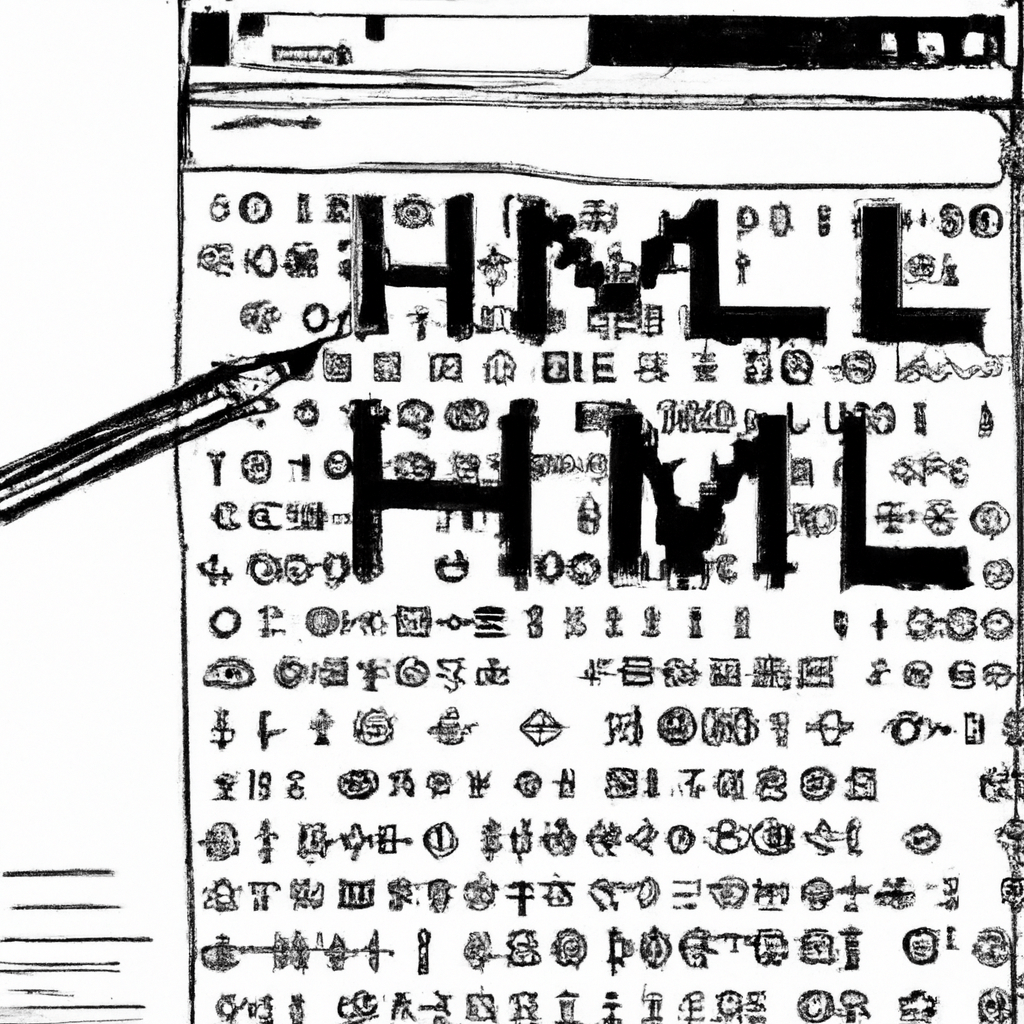
HTML Tags Remover Free Online
Remove HTML Tags Tool
Discover the Value of HTML Tags Remover
The HTML Tags Remover tool, provided for free by u.Page, is a handy online utility that allows you to effortlessly remove HTML tags from text. Whether you're a beginner website developer or a web entrepreneur looking to clean up HTML code, this tool can save you time and streamline your workflow. By eliminating HTML tags, you can obtain clean, plain text that can be easily utilized for various purposes, such as content editing, data analysis, or formatting tasks. Enhance your productivity and improve the readability of your text with u.Page's HTML Tags Remover tool.
How to Use the HTML Tags Remover
- Copy the text containing HTML tags that you want to process.
- Visit u.Page's HTML Tags Remover tool.
- Paste the text into the input field provided on the tool's interface.
- Click the "Remove Tags" button to initiate the HTML tag removal process.
- Within seconds, the tool will present you with the text stripped of all HTML tags.
- Copy the clean, tag-free text and use it for your desired purpose.
Removing HTML Tags: A Simple Guide
HTML tags play a crucial role in structuring and formatting web content. However, there are situations where we need to strip HTML tags to obtain clean, plain text. In this article, we'll explore different methods and resources for removing HTML tags effectively.
Understanding HTML Tags and Their Removal
HTML tags are used to define the structure and presentation of web content. When extracting text from HTML documents or analyzing data, removing these tags becomes essential. One way to achieve this is by using JavaScript. GeeksforGeeks provides a helpful guide on stripping HTML tags using JavaScript.
Additionally, Stack Overflow offers insights on removing HTML tags using plain JavaScript, which can be useful for cases where a JavaScript library is not available.
Alternative Approaches
If you prefer working with Python, Antonello Zanini's article on parsing HTML with regular expressions provides insights into using the 're' module to strip HTML tags.
For those who prefer visual learning, the YouTube video "Complete HTML Tag Course: Learn Every Single HTML5 Tag" offers a comprehensive tutorial on HTML tags, which can help you understand their usage and identify them for removal.
Resources and History
W3Schools' HTML Style Guide and Coding Conventions is a valuable resource for understanding the best practices and conventions when working with HTML tags.
For a historical perspective, the University of Washington's WebD2 provides a concise overview of the brief history of HTML and its evolution over time.
Lastly, Khan Academy's article on HTML tags offers quick tips and explanations, serving as a handy reference for identifying and understanding various tags.
By utilizing these resources, you can gain a comprehensive understanding of HTML tags and effectively remove them when needed, ensuring clean and readable text for your projects.
Upgrade Your Web Presence with u.Page
Ready to take your web development and online entrepreneurship to the next level? Discover the power of u.Page's premium features designed to enhance your digital presence effortlessly.
With u.Page's Mini-Webpage/Biolink Builder, you can create stunning, customized single-page webpages without any coding skills. Choose from a wide range of professionally-designed templates or unleash your creativity by customizing layouts, formatting text, and inserting images and multimedia elements. Showcase your brand, portfolio, or business offerings with high-quality webpages optimized for mobile devices, and easily share them using memorable URLs or brilliant QR codes.
Unlock the full potential of your online presence by connecting custom domains to your u.Page account. Use personalized URLs with the Link Manager and Mini-Webpage/Biolink Builder to create memorable and trackable shortlinks for your web pages, secure file sharing, vCards, and more. Gain valuable insights into user access and audience engagement data, allowing you to optimize your marketing strategies effectively.
Join the ranks of successful entrepreneurs and professionals who have leveraged u.Page's premium features to elevate their online presence. Whether you're a physician, life coach, fitness trainer, or business professional, u.Page empowers you to build a strong personal brand, showcase your expertise, and connect with your audience like never before.
Upgrade to u.Page's paid subscription now and enjoy the benefits of the Mini-Webpage/Biolink Builder, Custom Domains, and the Link Manager. Take control of your online presence and make a lasting impression on your visitors.
"TAG", you're it! It's time you signed up for u.Page and tried all our premium features.
Try free 7 daysHTML Tags Remover - Additional Resources
External References
HTML Style Guide and Coding Conventions
Discover the best practices and coding conventions for HTML in this comprehensive guide by W3Schools. Learn how to structure your HTML code properly and create clean, well-formatted documents.
How to strip out HTML tags from a string using JavaScript ?
Explore this GeeksforGeeks tutorial to learn how to remove HTML tags from a string using JavaScript. Gain insights into different methods and techniques to sanitize your HTML content effectively.
Strip HTML tags from text using plain JavaScript - Stack Overflow
Find solutions to strip HTML tags from text using plain JavaScript in this Stack Overflow thread. Learn from the experiences and expertise of the programming community to implement HTML tag removal in your projects.
How To Parse HTML With Regex. Using the re module in Python to parse...
Dive into this Towards Data Science article by Antonello Zanini to explore parsing HTML using regular expressions in Python. Discover regex patterns and techniques to extract meaningful information from HTML documents.
Complete HTML Tag Course. Learn Every Single HTML5 Tag (2022).
Watch this comprehensive YouTube course to gain an in-depth understanding of every HTML5 tag. Expand your knowledge of HTML elements and their usage to create robust and well-structured web pages.
WebD2: A Brief History of HTML
Explore the history of HTML and its evolution in this informative article by the University of Washington's WebD2 program. Gain insights into the origins of HTML and how it has developed into a fundamental language for building the web.
Quick tip: HTML tags (article) | Khan Academy
Get a quick overview of HTML tags and their usage in this article by Khan Academy. Explore the fundamental tags and their purpose, helping you gain a solid foundation in HTML coding.
Frequently Asked Questions About Our HTML Tags Remover
There are various scenarios where removing HTML tags from text is necessary. For example, when extracting plain content from HTML documents for data analysis or indexing purposes, removing tags ensures cleaner and more readable text. An HTML tags remover tool effectively strips HTML tags by analyzing the HTML structure and handling nested elements, attributes, and special cases. It identifies opening and closing tags, disregards their content, and preserves the plain text in between. The tool takes into account the hierarchical nature of nested elements and ensures the removal of tags without compromising the integrity of the text.
Using our HTML Tags Remover tool is simple. Just navigate to the tool's page, paste your HTML content into the designated area, and click the "Remove HTML Tags" button. The tool will instantly process your input and provide you with the plain text output, stripped of all HTML tags. It's a convenient and efficient way to obtain clean, tag-free text from your HTML documents.
Our HTML Tags Remover tool handles both opening and closing tags as well as self-closing tags. It recognizes the different tag formats and removes them from your text, ensuring a comprehensive removal of all HTML tags regardless of their type.
Yes, the HTML Tags Remover tool can handle non-standard or custom HTML tags. It treats all tags uniformly and removes them from the text. Whether you're working with standard HTML tags or using custom tags, our tool will effectively strip them, leaving you with the clean, tag-free content you need.
No, the HTML Tags Remover tool only removes HTML tags and does not modify the formatting or structure of your text. It preserves the original layout and structure of your content, ensuring that the text remains intact and easily readable.
Our HTML Tags Remover tool is currently available as an online tool provided by u.Page. It requires an internet connection to access and use. However, you can bookmark the tool's page for easy access whenever you need to remove HTML tags from your text. Unfortunately, the tool is not available for offline use or integration into other applications at this time.
For more information about web development and related topics, please visit our Web Development category.