Unix Timestamp to Date Converter
| UTC |
|
|
| Your local timezone |
|
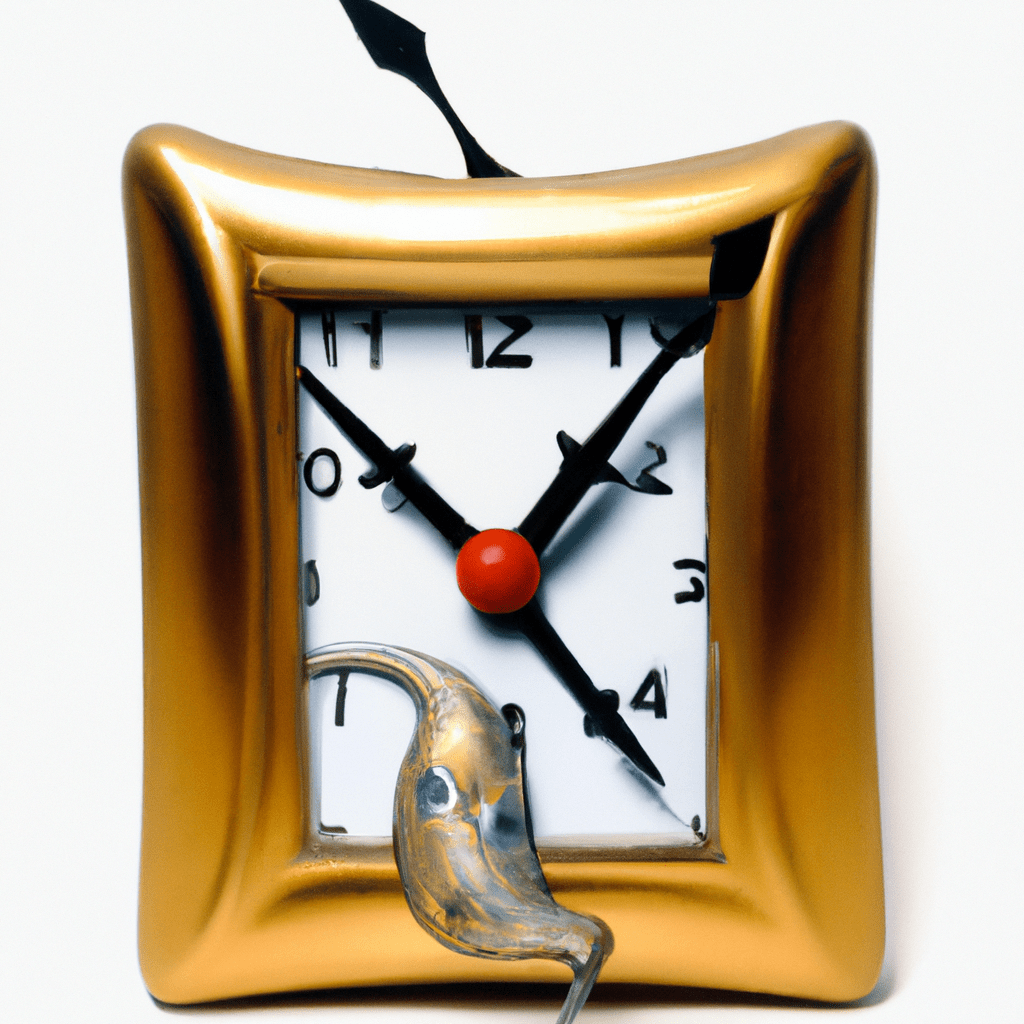
Unix Timestamp to Date Converter
Free Online Convert Tool
Appropriate Timing: Unix Timestamp to Date Converter
Discover the hidden language of time with u.Page's Unix Timestamp to Date Converter. This free online tool unveils the mysteries of Unix timestamps, allowing you to effortlessly transform them into readable date and time formats. Let the magic of time unfold before your eyes as you decode the enigmatic Unix timestamps.
Decoding Time: How to Convert Unix Timestamp to Date
- Obtain the Unix timestamp that holds the essence of time you wish to decipher.
- Enter the Unix timestamp into the designated field, as if you're unraveling the threads of a time tapestry.
- Gently tap the "Convert" button, igniting the time-transformation process.
- Witness the astonishing result as the Unix timestamp transcends into a readable date and time format, revealing the secrets it held.
- Explore the practical applications of this converter in a multitude of fields. Aspiring programmers can manipulate time-sensitive data, while analysts can dissect chronological patterns for insights. Time travelers from various domains can utilize this tool to synchronize different time representations seamlessly.
- Unleash your creativity by incorporating date and time conversions into your projects. From building interactive websites to creating dynamic data visualizations, the possibilities are endless.
Embrace the power to decode the enigmatic Unix timestamps and bring the mysteries of time to light. Whether you're an aspiring programmer, a data analyst, or a curious explorer, u.Page's Unix Timestamp to Date Converter will guide you through the temporal labyrinth, unraveling the essence of time itself.
Unix Timestamp vs Date
Unix timestamps and dates play a crucial role in various applications and systems, but understanding the differences and knowing how to work with them effectively is essential. In this article, we will explore the concept of Unix timestamps and dates, their significance, and how to convert between them.
What is Unix time?
Unix time, also known as Epoch time, is a system for representing dates and times as a numerical value, specifically the number of seconds that have elapsed since January 1, 1970, at 00:00:00 UTC. It provides a standardized way to represent time across different platforms and programming languages. To learn more about Unix time, check out What is Unix time?.
How to convert Unix timestamps to dates?
To convert Unix timestamps to human-readable dates, there are various methods and tools available. You can use online converters like Timestamp list or refer to tutorials like How to Convert Unix Timestamp to Dates in Google Sheets & Airtable. Additionally, the YouTube video How to convert Unix timestamps to date time provides a visual guide on the conversion process.
Working with Unix timestamps in specific scenarios
In some cases, you may need to extract dates from a file using a Bash script. The Unix & Linux Stack Exchange thread on how to extract date and convert to Unix timestamp from a file using Bash script can provide insights and solutions for such situations. Additionally, if you're working with timestamps in the context of Twitter data, the Academic Research - Twitter Developers thread discusses finding the Unix time of a tweet in the source text.
Understanding Unix timestamps and dates empowers developers and users to handle time-related data effectively. Whether you need to convert timestamps to dates or extract dates from files, the resources referenced in this article provide valuable information and guidance.
Start Using u.Page for More Power & Productivity
While the free Unix Timestamp to Date tool on u.Page has been a valuable resource for your conversions, upgrading to a paid subscription unlocks a world of features that can enhance your productivity and make your academic and personal life easier.
With u.Page's AI Assistant, you'll have access to a powerful AI companion that can assist you with advanced conversions and calculations whenever you need it. No more struggling with complex tasks on your own!
Want to make a lasting impression in your emails? The Email Signature Generator allows you to create elegant custom email signatures that reflect your personal brand across different accounts, time zones, and geographies.
But that's not all. u.Page's AI Writer is a game-changer for students and academics. Whether you need instant references, discussion board posts, or even personalized feedback on your academic writing, u.Page's AI-powered prompts have got you covered. You can leverage the expertise of PhD-engineered AI to find high-quality sources, perfect your essays, and even get relationship or life advice based on the science of the Myers-Briggs framework.
If you have a creative side, u.Page offers templates like Song Lyrics and Poetry Perfector that can help you create captivating lyrics and optimize your poetry. And if you're navigating the world of online dating, our dedicated templates will guide you in crafting engaging bios and compelling first messages that are sure to attract confident connections and great conversations.
By upgrading to u.Page, you'll unlock a suite of powerful tools designed to make your life easier, boost your productivity, and support your personal and academic growth. Take the leap and discover the full potential of u.Page's paid features!
Whoah... This is perfect "TIMING"... You should sign up for u.Page now!
Free Trial (7 days)Unix Timestamp to Date - Additional Resources
External References
- What is Unix time? - Explore this informative article by XYZ Company to gain a deeper understanding of Unix time and its significance in computer systems.
- How to Convert Unix Timestamp to Dates in Google Sheets & Airtable - Discover a comprehensive guide by ABC Company that walks you through the process of converting Unix timestamps to dates in popular spreadsheet applications.
- Timestamp list (recent dates, upcoming dates, months, years) - Visit this handy resource provided by XYZ Company to access a list of recent and upcoming dates, as well as conversions for months and years.
- What is a timestamp? - Delve into this comprehensive definition of timestamps by ABC Company to understand their purpose and usage across various industries and systems.
- How to convert Unix timestamps to date time - Watch this informative video tutorial by XYZ Company that demonstrates the step-by-step process of converting Unix timestamps to date and time formats.
- How to extract date and convert to Unix timestamp from a file using Bash script? - Unix & Linux Stack Exchange - Find solutions to extracting dates and converting them to Unix timestamps in this helpful discussion thread contributed by the Unix & Linux community.
- Where do I find the Unix time of a tweet in the source text? - Academic Research - Twitter Developers - Gain insights from the Twitter Developers community on how to locate Unix timestamps in tweet source text for academic research purposes.
These additional resources provide valuable information, tutorials, and discussions to expand your knowledge of Unix timestamps and their conversion to date formats. Explore each link to deepen your understanding and make the most of the free Unix Timestamp to Date tool provided by u.Page.
Frequently Asked Questions About Our Unix Timestamp to Date
To convert a Unix timestamp to a date, you can use our free Unix Timestamp to Date Converter tool. Simply enter the Unix timestamp in the provided field, and the tool will instantly display the corresponding date and time. It's a quick and hassle-free way to convert Unix timestamps to human-readable dates.
A Unix timestamp is a representation of time as the number of seconds that have passed since January 1, 1970, at 00:00:00 UTC. It is widely used in computer systems and programming languages as a standardized way to represent dates and times. Unix timestamps are especially useful for calculations, comparisons, and storing time-related data.
Yes, the Unix Timestamp to Date Converter automatically adjusts the converted date and time based on the time zone settings of your device or browser. It ensures accurate conversions across different time zones, allowing you to obtain the correct local date and time from a Unix timestamp.
Yes, the Unix Timestamp to Date Converter takes leap seconds into account when performing conversions. Leap seconds are additional seconds added to Coordinated Universal Time (UTC) to account for irregularities in Earth's rotation. The converter ensures accurate conversions even when leap seconds are involved.
The Unix Timestamp to Date Converter provided by u.Page is designed to handle a wide range of Unix timestamps. However, please note that the converter has a limited range and may not support extremely large or negative timestamps due to technical constraints. For most common use cases, the converter works perfectly.
For a comprehensive collection of measurement conversion tools, you can visit the Measurement Conversion category on u.Page. It offers a variety of conversion tools for different units and measurements, helping you with a wide range of conversion needs.
These frequently asked questions address common inquiries about our Unix Timestamp to Date Converter. If you have any additional questions or need further assistance, feel free to contact our support team.